Your Internet Activities Can Be Discovered
It may not be safe for you to access sites for information about woman abuse from your computer. Your abuser could discover what sites you have visited. Internet browsers record a history of recently visited web sites for fast reloading on your next visit. Your safety could be jeopardized if your abuser were to check this history. There are some things you can do to hide your Internet use. It may be safer to access information on the Internet from a friend's house, your workplace, the Library or an Internet cafe.
To hide your Internet activities you need to clear the computer's memory of the most recent pages you have accessed on the Internet. This memory is the browser's cache. By emptying your computer's cache, your recently visited sites will be deleted. It is a good idea to access some sites on other subjects after you have cleared the cache so that it will have some items in it. For instance, check out the sites of newspapers, government, or entertainment. Here’s how to clear your computer's cache:
If you use Internet Explorer
Pull down the Tools menu, select Internet Options. Choose the General tab, under Temporary Internet Files, click on "Delete Files". Under History, click on "Clear History" then click "OK".
If you use Mozilla Firefox
From the toolbar at the top of the page select "Tools", then click on "Options" and click on "Privacy". Under the history tab, click on "Clear Browsing History. Under the Cookies tab, click on "Clear Cookies".
If you use Netscape
Pull down the Edit menu, select Preferences. Under Navigator, click on the "Clear History" button. Then double click on Advanced, select Cache. Click on "Clear Disk Cache".
If you use AOL
Pull down My AOL, select Preferences. Click on the WWW icon under Temporary Internet Files, click on "Delete Files". Under History, click on "Clear History".
If you don’t know what browser you are using, pull down the Help menu, and click on About.